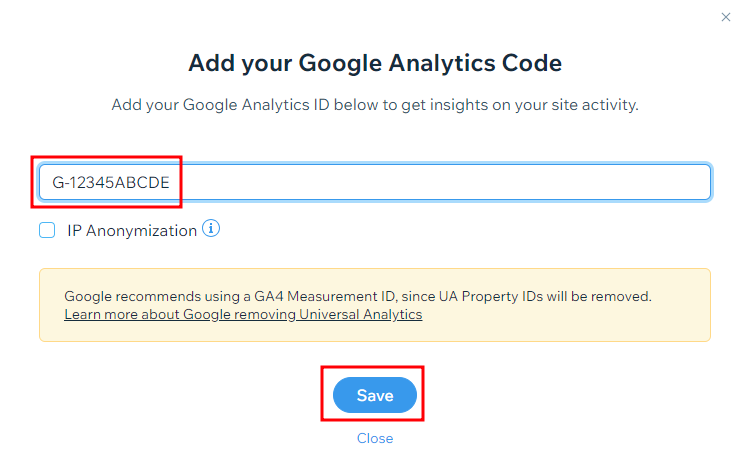Google Analytics 4 Installation on Wix
Date published: 19 June 2023 | by Sybil Mayard
Your website must be on a Wix Premium Plan in order to connect Google Analytics to it.
This article assumes that you have created a GA4 property already. If you haven't yet done so, please read my article, How Do I Upgrade to Google Analytics 4?
Firstly, find your Google Analytics measurement ID. This can be found from the Web stream details page in your Google Analytics account.
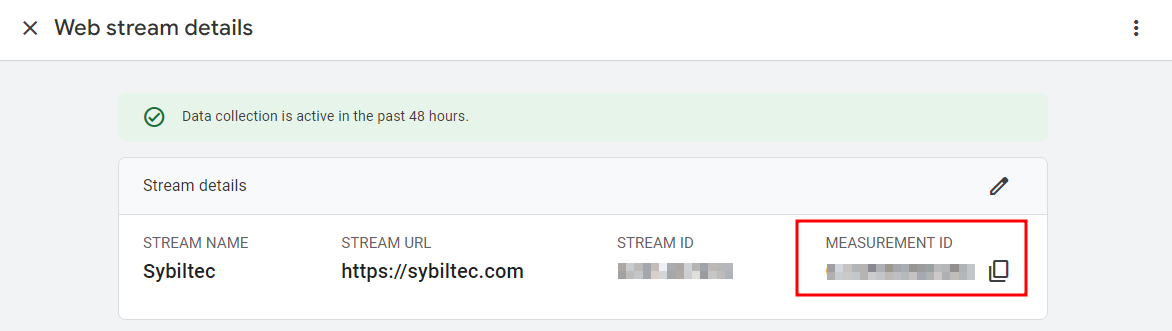
Log into your Wix website. In the search bar, type Google Analytics and click the Marketing Integrations result from the dropdown.
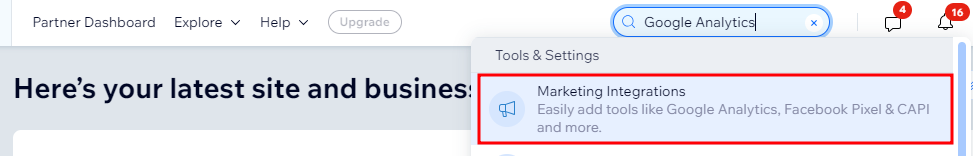
On the Marketing Integrations page, in the Google Analytics box, click on the Connect or View button.
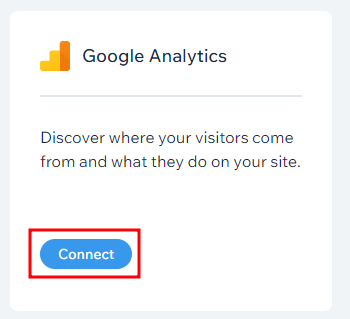
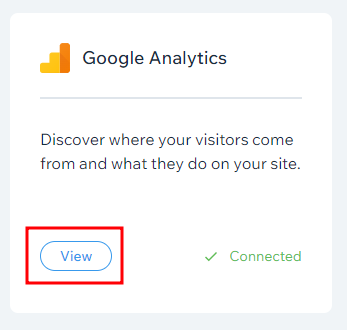
If you don't have GA connected already, click the Add Google Analytics ID button.
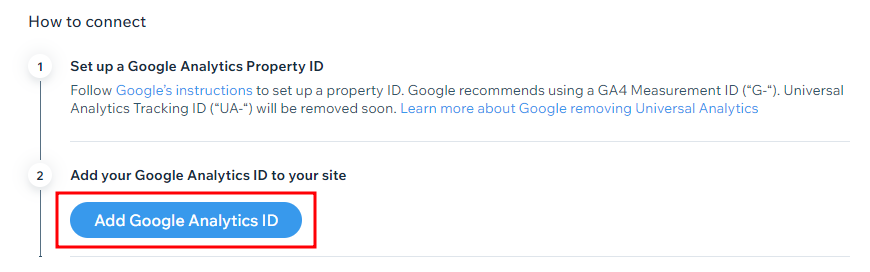
Otherwise, if GA is connected already, click the three dots in the top right-hand corner and click Edit.
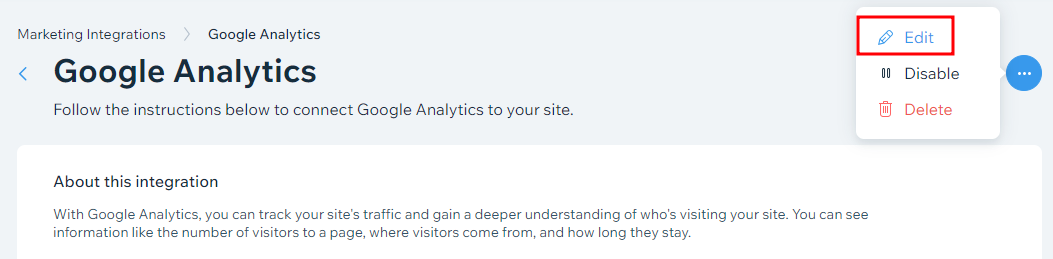
Enter your measurement ID in the box, and click the Save button.