Date updated: 21 February 2024 | by Sybil Mayard
What is SEO?
When you type a query into a search engine, the search engine checks its index and returns a list of results. The search engine uses an algorithm to determine which results to display and in which order to display them, according to how relevant each result is to your query.
SEO (search engine optimisation) is the process of making your website rank higher in search engine results. It is an ongoing process which takes time and effort, but it's well worth the investment. SEO is organic, meaning that it does not cost you anything to show your web pages in search results.
Why Do You Need SEO?
You've designed and built a beautiful website, but the hard work doesn't stop there. Your website is not going to make you money if no one knows it exists. Therefore, it is essential to work on your marketing efforts. One of the most effective ways to increase traffic to your website is through search, so the next step is to work on the SEO of your site, helping it to rank in the highest possible position in search engine results pages (SERPs). In this article, we will discuss 11 ways in which you can improve your website's SEO.
1. Do Your Keyword Research
It's very important that you don't skip this step. Carrying out thorough keyword research before any of the following steps is the key to SEO success. A keyword is a word or phrase that a person would type into a search engine when they are trying to find information. For example, "web designer in Bexley".
To find keywords, think about the main queries that your customers would use in order to find your website in search results. These could be:
- Your services
- Your services and a geographical area
- Frequently asked questions
Using Sybiltec as an example, my keyword list may include:
- Web design
- Web design in Bexley
- What are the steps involved in designing a website?
Once you have a list of keywords, you need to use a tool to help you choose the best ones to optimise for. I recommend Google Keyword Planner.
You'll want to look for keywords with a reasonable amount of search volume and low competition. From the screenshot below, I may want to choose "web design bexley" or "seo bexley". "Web design" is a very broad term and if I tried to target this keyword I'd be competing with hundreds or thousands of other web design sites!
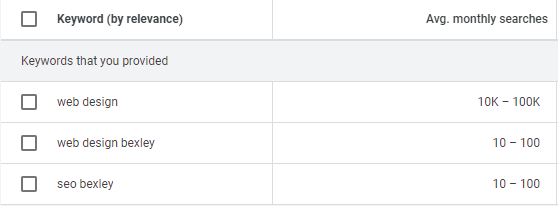
When you have selected the best keywords to target, start planning the content you will write for each one. The rule is one keyword per page.
Other tools that you may want to try include:
- Answer the Public
- Ubersuggest
- Small SEO Tools
2. Optimise Your Page Titles and Meta Descriptions
So, what is a page title and meta description? Firstly, let's analyse an example. This is how my Web Design page appears in the Google search results:
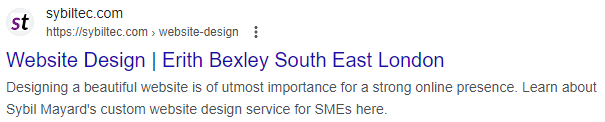
The first line, in blue, is known as the page title. This is also what is displayed on the browser tab when you visit the web page.
The two lines below the page title are called the meta description. The meta description is a short piece of text that describes what the page is about.
You will want to incorporate your keywords into both the page title and meta description, in a way that makes sense to human users. The meta description should also include a strong call-to-action (CTA) at the end, enticing users to click the link.
Note: meta descriptions don't impact rankings directly, however, they do influence clickthrough rate, which does have an effect on rankings. Clickthrough rate (CTR) is the percentage of impressions that resulted in a click.
Your website builder should allow you to edit the page title and meta description. As a guide, page titles should be no more than 60 characters long, and meta descriptions should be no more than 160 characters long. If you enter more text than what is recommended, it will get truncated and users won't see the additional text anyway.
3. Use Headings Correctly
Your website's content needs to be organised in a way which can easily be read by humans and search engines alike. One way to do this is by correct use of headings.
In the website world, there are six heading tags, ranging from h1, which is the most important, to h6, the least important. There must be one and only one h1 tag on each page, which corresponds to the title of the page.
Using this article as an example, the h1 tag is 11 Ways to Improve the SEO of Your Website. I then separated the main content into several sections, each consisting of a heading (h2 tag) and a paragraph. If I wanted to break up the sections further, I may use subheadings, which would be the h3 tags, and so on. Organising the text in this way helps search engines to understand your content better, and is also more readable to human visitors.
Another thing to remember is not to skip heading tags. For example, if you have used h1 as the title, don't use an h3 tag for the first heading, without using an h2 tag first.
4. Add alt Tags to Your Images
Alt text, or "alternative text", is a piece of text that describes an image. Alt text is useful for several reasons:
- It tells search engines what an image is representing
- Screen readers can read out the text, aiding users with visual impairments
- If the images on a website fail to load for any reason, the browser will display the alt text instead
Add alt text to:
- Images
- Photos
- Screenshots
- Graphs or charts
- Diagrams
You do not have to provide alt text if the image is purely decorative.
5. Fix Broken Links
If you've ever clicked on a link and got the "404 page not found" error, you've found a broken link. Frustrating, isn't it? Broken links are not a great user experience, and can affect SEO too. Check your website for broken links, and if you find any, fix the links so that they point to the correct page, or remove them entirely.
6. Use Descriptive Anchor Text
Anchor text is the clickable text of a hyperlink. You will often see anchor text like "click here" or "read more" on a link or button. But that isn't very helpful to search engines as it doesn't describe the page it is linking to.
Consider these two examples of anchor text:
- If you need help with web design, click here to contact us.
- If you need help with web design, contact us today.
The second example is much better from both an SEO and user perspective, as the "contact us" anchor text tells me (and search engines) that it links to a Contact page.
7. Connect Your Website to Google Search Console
Google Search Console is a free tool which monitors the search performance of your website. Once you have connected your domain to Google Search Console, it will start to track the number of impressions (how many times your web pages appear in search results) and the number of clicks. Stats are usually updated on a daily basis.
Google Search Console features several other useful tools, including:
- Request indexing or re-crawling of your web pages
- Sitemap submission
- Page removals
- Video pages
Other search engines offer an equivalent to Google Search Console. For example, Microsoft's Bing search engine provides the free Bing Webmaster Tools service.
8. Fast Website with Good User Experience
In general, you need to ensure that your website is providing a good user experience for your customers. This means:
- Fast loading website
- Easy to navigate - users can quickly find what they are looking for
- Logical structure
- No annoying ads or popups
One important factor that affects SEO is website speed. Search engines do not favour slow websites, and neither do your users. In fact, 64% of smartphone users expect a web page to load in four seconds or less (1).
Your website needs to load fast on desktop, mobile and tablet devices. To check the speed of your website, use a tool like PageSpeed Insights.
If you own a WordPress site which is suffering from long loading times, please refer to my article, 10 Reasons Why Your WordPress Website is Slow.
9. Scan Your Website with an SEO Tool
Using a website scanning tool can help to identify any issues which may be affecting the search performance of your website. I recommend you to try Sitechecker. It is a paid tool, however, it offers a 14-day trial which allows you to try most of the available features for free.
When you run the tool, it will scan your website and provide you with a list of issues, grouped by category, with guidance on how to fix them.

10. Fix Duplicate Content
Copying and pasting the same content across multiple pages on your website can be harmful to your website's SEO, because search engines won't know exactly how to rank these pages. Duplicate content can sometimes be created unintentionally; for example, if you are using WordPress and you categorise your blog posts, you may find that the same post appears on one or more category pages.
If you find duplicate content on your website, here are a few solutions you can try:
- Rewrite the content, to make each piece of content unique
- 301 redirects - these are permanent redirects, which tell the browser to redirect from one URL to another
- Use a canonical tag - this indicates to the search engine which is the "preferred" page
- Use a noindex tag - this tells the search engine to exclude the page from its index.
11. Update Your Website Regularly
Your customers love new and engaging content. So do search engines. Posting on an ad-hoc basis whenever you remember to do it isn't going to do your SEO much good. So on a regular basis, ensure to post some fresh content on your website. The best way to do this is by maintaining a blog. And regular doesn't need to be daily, or even weekly. Posting twice a month is sufficient, if that is manageable for you. The most important thing is to be consistent.
When writing new content, bear in mind the keyword research you performed in Step 1. Your content should be optimised for your keywords. Create only one page to target each keyword.
Conclusion
Once you have launched your website, you need to work on ways to generate traffic and enquiries on your website. One such method is SEO, which gives your web pages the best possible chances of appearing in search results. This article listed 11 ways in which you can improve your website's SEO.
If you need help with any of the techniques I mentioned above, please feel free to contact us.
References
- Envisage Digital, Website Load Time Statistics And Facts 2022

