Date updated: 25 July 2025 | by Sybil Mayard
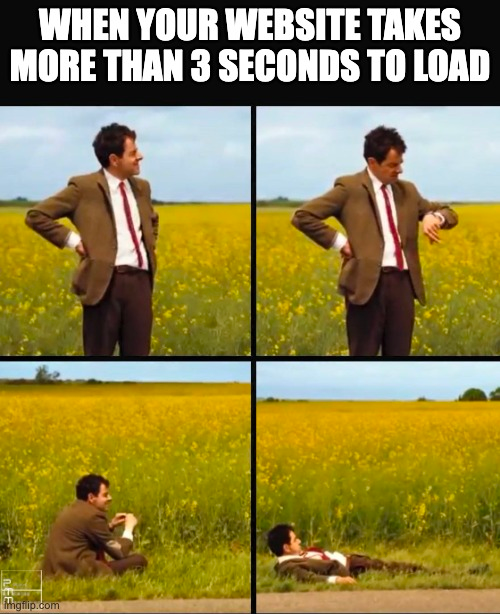
Does your website take more than 3 seconds to load? If yes, imagine how Mr Bean would feel if he were one of your customers 😂
Joking aside, website speed is an important factor when it comes to user experience and search engine rankings. In fact, research suggests that a one-second delay in page loading makes page views drop by 11% (1).
If your WordPress site is suffering from long loading times, read this blog post to find out how to remedy it.
1. Inadequate Hosting
One of the most common causes of a slow WordPress website is poor choice of hosting provider. Your hosting may not be sufficient to handle the traffic that your website is receiving, causing a sub-optimal user experience for customers. Review your hosting's features and determine whether they are sufficient for your needs. If not, consider upgrading your service. I recommend Guru Cloud Hosting as it's the best green hosting provider I know.
A few things to look out for include:
- Bandwidth (amount of data transferred from your site per month)
- Traffic (number of site visits per month)
- Storage
- Shared or dedicated hosting*
*Use dedicated hosting for best results
2. Images Haven't Been Optimised
Smartphones and digital cameras produce high quality photos - these are great for printing, but detrimental when used directly on a web page. Avoid using images straight out of the device. Instead, compress images before uploading. This can be done with a program like Adobe Photoshop or GIMP, or an online tool such as Tinify.
Resize images appropriately - they don't need to be any larger than the size that they are displayed on the website. There is no point in using an image with a width of 2000px when it's only going to be 200px wide on the website.
3. Your Website Uses Too Many Plugins
Plugins are essential for providing certain capabilities to a WordPress site, but it can be tempting to use too many, causing your website to slow down. This is because the more plugins are present, the more code that needs to be executed.
I would suggest carrying out a plugin audit and removing any that are not needed. This will not only improve the performance of your website, but you'll also get the added bonus of having fewer plugins to update!
(Another reason to uninstall unused plugins is to reduce security vulnerabilities).
4. Your Website is Outdated
Continuing on this topic, plugin developers often release new versions of plugins with new features, better performance and security fixes. Update your plugins on a regular basis. How many plugins you are using will determine how often you do this.
You will also need to check for updates to WordPress core files.
For more information on the right way to update WordPress plugins and files, refer to our blog post, A Guide to Updating Your WordPress Website.
5. Your Website is Not Running on the Latest Version of PHP
As if keeping your plugins and WordPress core files updated wasn't enough, you also need to ensure that you are using the latest version of PHP. (You don't need to know what PHP is, the important thing is to know how to update it). Updating PHP cannot be done from within the WordPress admin. Check in your hosting provider for a message notifying you that your site is running on an old version of PHP. Updating the PHP version should be a simple case of clicking the update button, or similar.
6. Your Site Uses Too Many Fonts
Using too many fonts on a website can not only slow it down, it also looks confusing and unprofessional.
There is no reason to be using 5 different fonts on a website. A web page can work well with just two: one for headings and one for the body text. Or, for a really minimalist look, go for just ONE font.
In short: delete any fonts that are not needed.
7. Large Videos are Hosted on Your Website
WordPress has a Media Gallery upload feature which allows you to upload videos and host them directly on the website, which I don't recommend. Video files will eat up valuable storage space and make your site load more slowly.
It is better to upload videos to a video hosting platform such as YouTube and embed them onto the webpage.
If you don't want ads displayed on your videos, or you don't want the recommended videos displayed at the end, Vimeo is a good alternative which allows 3 videos on the free plan.
8. No Caching Plugin is Installed
Caching is the process of storing copies of your website's files in a temporary location, such as on the user's local machine. This enables the browser to load the website much faster, as the files don't have to be fetched from the server every time the website is visited. I recommend using the WP Rocket caching plugin to improve your website's performance.
9. Your Website Isn't Using a CDN
A CDN (content delivery network) is a group of servers that speeds up the delivery of web pages by caching the content near end users. You may want to try a CDN such as Cloudflare, which offers a free service, to improve your website's loading time. In order to connect Cloudflare to your website, you'll need to make some changes to the settings in your domain - so follow the instructions carefully or you may find that your website or emails stop working!
10. Your Theme Uses Too Much Code
This is a tricky one. The best looking themes can often include many fancy effects and animations - which may make your website look beautiful - but aren't great for website speed as more features mean more code to be run. Take a look into your theme's settings, and check if there are any unnecessary features that can be turned off. If after doing so you still don't see a noticeable improvement in performance, it's probably best to switch to a different theme.
Bonus Tip: Measuring Your Website's Speed
How do you know how well your website performs? Choose one of the following tools to analyse any page on your website. Each tool will provide you with a detailed report of the issues found and how to fix them:
- GTmetrix (you will need to create an account to view the report)
- Lighthouse (runs in the Google Chrome browser. To access it, press F12 to open Chrome DevTools, then click the Lighthouse tab)
- PageSpeed Insights
Don't forget to analyse the performance of your website on both desktop and mobile.
Conclusion
Several factors can impact the speed of a WordPress website. A fast loading site is essential for a good user experience and also improves search engine optimisation. In this blog post I discussed 10 steps you can take to minimise this impact, ensuring that your website is as fast as possible. If you need help with any of the above, please feel free to contact me.
References
- Envisage Digital, Website Load Time Statistics And Facts 2024

